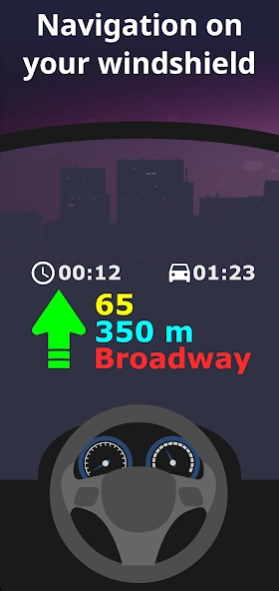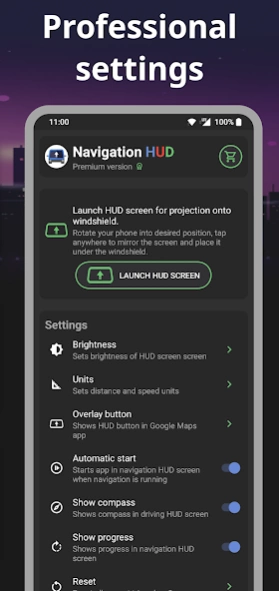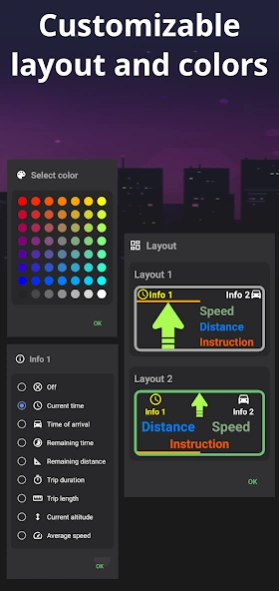Navigation HUD PRO 11.3
Paid Version
Publisher Description
Navigation HUD PRO - Navigation on windshield using HUD app
It transforms your phone into head-up display (HUD) showing navigation directions from Google Maps app. The HUD screen supports normal viewing and HUD mode which mirrors the display at night for viewing navigation as a reflection on windshield. It increases your safety by projecting all navigation information right in your line of sight. Just start navigation, flip the screen by tapping on it and place your smart phone under the windshield. It's that easy!
____________________________
FEATURES
* Very easy to use
* Reflecting turn by turn directions onto windshield
* Uses GPS to get your speed
* Shows useful info even when navigation is not started
* Select your favourite layout, colors and info types in settings
* Works with Google Maps
* Automatic brightness adjustment
This app uses Accessibility services in order to detect foreground Google Maps app and launch automatically. All trademarks belong to their respective owners. Google Maps is used in screenshots for demonstration purposes only.
About Navigation HUD PRO
Navigation HUD PRO is a paid app for Android published in the Geography list of apps, part of Education.
The company that develops Navigation HUD PRO is Navigation Wear. The latest version released by its developer is 11.3. This app was rated by 3 users of our site and has an average rating of 4.7.
To install Navigation HUD PRO on your Android device, just click the green Continue To App button above to start the installation process. The app is listed on our website since 2023-03-13 and was downloaded 197 times. We have already checked if the download link is safe, however for your own protection we recommend that you scan the downloaded app with your antivirus. Your antivirus may detect the Navigation HUD PRO as malware as malware if the download link to com.headupnav.app is broken.
How to install Navigation HUD PRO on your Android device:
- Click on the Continue To App button on our website. This will redirect you to Google Play.
- Once the Navigation HUD PRO is shown in the Google Play listing of your Android device, you can start its download and installation. Tap on the Install button located below the search bar and to the right of the app icon.
- A pop-up window with the permissions required by Navigation HUD PRO will be shown. Click on Accept to continue the process.
- Navigation HUD PRO will be downloaded onto your device, displaying a progress. Once the download completes, the installation will start and you'll get a notification after the installation is finished.